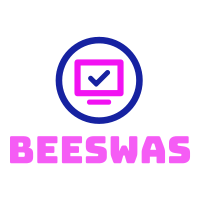Apple presented at WWDC macOS 14 Sonoma, the next version of the operating system for Macs. macOS Sonoma does not bring news that will “revolutionize” the use of Apple computers, but it will improve usability. The announcement also opens the beta testing period for developers.
A big surprise moment from the macOS 14 Sonoma announcement was the Game Mode feature. Not for the feature itself, but for the presence of Hideo Kojima, creator of the Metal Gear series and Death Strading – a game he announced will be available on Macs, but without saying when. Game Mode, when enabled, prioritizes CPU and GPU usage for games, as well as decreasing AirPods latency for a more immersive experience.
macOS Sonoma shows how cool Windows 7 was
When starting the presentation of macOS, the first novelty shown was the new interface of widgets — which were the focus of updates on all Apple devices in this WWDC 2023. In macOS 14 Sonoma, the user will be able to take the widgets out of the side drop-down menu and place them on the desktop, just like the beloved Windows 7 allowed us to do in 2009.
And speaking of good old Windows, the abstract wallpaper of the image above resembles the classic hill with grass of Windows XP. And probably not by chance: the place that generated the wallpaper is in Sonoma, the city that inspired the name of macOS 14. An Apple easter egg — or a “hello” to the rival.
For video calls, Apple has included the feature dubbed Presenter Overlay. With the tool, the video of who is presenting some content on the call can be overlayed. The Presenter Overlay, by the example of Apple, gives more immersion to the meetings, simulating that you are watching a presentation with projector in the same environment of the author.
Password sharing, much to Netflix’s chagrin: Want to share passwords with friends? Sonoma macOs 14 lets you create a group of shared passwords. Mac users will give Netflix a headache.
No education with Siri: No “hey, Siri.” You can now activate Apple’s virtual assistant with just “Siri.”
Sites as apps: In the Dock, macOS’s “taskbar,” the user can add sites as “if they were apps.” When you click on the icon, the page opens “directly”, without going through Safari.
The final version of macOS 14 Sonoma will be available after September. The beta of the operating system has already been released to developers.
Macs compatible with macOS 14 Sonoma
iMac – 2019 and later
iMac Pro – 2017 only
MacBook Air – 2018 and later
MacBook Pro – 2018 and later
Mac Pro – 2019 and later
Mac Studio – 2022 and later
Mac Mini – 2018 and later