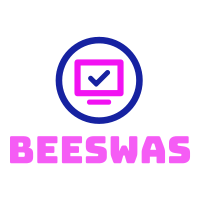Google Photos has gained two new editing features that help improve image quality. The idea is to adjust both those that are blurry, and those that have a lot of noise. The options have begun to be released in version 5.38 for Android and are not yet available on iOS and web version.
One of the options released in Google Photos is to increase the sharpness of images. The other allows you to remove the grain. In both, the service displays a bar that can be slid from 0 to 100 to adjust the photo. Because the changes are subtle, it’s ideal to zoom in on the photo before making the changes. Here’s how to improve blurry or noisy photos in Google Photos:
As the names indicate, the option to increase sharpness seeks to leave more defined photo details. Meanwhile, removing grain helps smooth areas where there is too much noise. Both features offer very different solutions, so you’re likely to need only one of them.
Sharpening and grain adjustments in Google Photos (Image: Playback)
Sharpening and grain adjustments in Google Photos (Image: Playback)
Google Photos releases HDR adjustment for subscribers
When you’re looking for new editing features for the first time, Google Photos features a yellow marker to highlight where what’s new. The symbol disappears after selecting the options. In addition to the tools to increase sharpness and reduce image grain, the service also highlights the one that allows you to adjust HDR.
The feature appears in the “Adjust” section, but is only available to those who subscribe to Google One. The app also restricts to subscribers the use of some automatic filters that were already available.