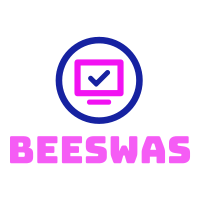Samsung has released the Samsung Phone app for Windows. With it, you can answer calls and send messages using a computer connected to a Galaxy smartphone.
The Samsung Phone app is now available on the Microsoft Store, the official app store for Windows. It’s compatible with the Galaxy Book 4 or PCs that use recent Intel processors — AMD-based machines don’t run the software. Also, you can use the app on Windows 10 or Windows 11.
As noted by the SamMobile website, which specializes in the South Korean brand, the app has a design similar to that of the Galaxy line itself, somewhat reminiscent of the One UI interface.
The app’s description says that it allows you to use the same phone number on both your Galaxy smartphone and your laptop. Since the Galaxy Book 4 doesn’t have a SIM card, this means that everything will be done through syncing between devices.
The Galaxy Book 4 was announced in mid-December, and is expected to hit stores in early 2024. Samsung points out that the notebooks are prepared for artificial intelligence, with high-performance CPUs and NPUs, and offer integration with other products of the brand, such as smartphones and tablets.
Microsoft already has a similar app
Samsung’s solution, however, is not unprecedented. Microsoft itself offers the Windows Phone Link app (or “Link to Mobile”, as it is called in the Portuguese version of the operating system).
With it, you can check the call history and SMS messages of any Android smartphone, as well as receive notifications, access photos, and control music.
The app also allows you to make calls as long as the mobile phone is connected through Bluetooth. Samsung’s new app may bring improvements to this, but to find out, we’ll have to wait for the Galaxy Book 4, which doesn’t arrive until 2024.