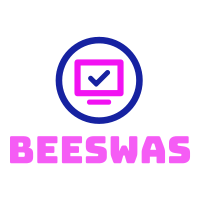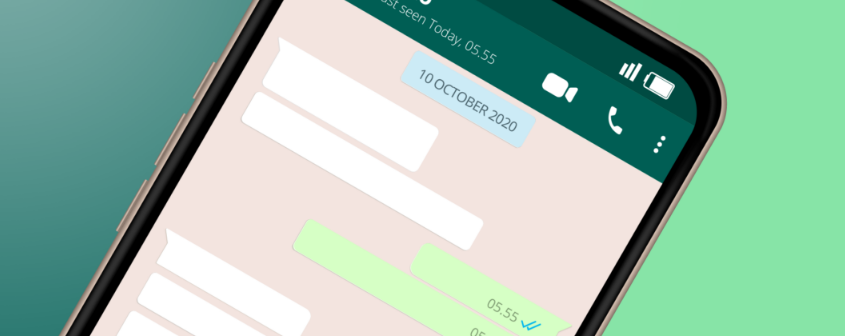WhatsApp is testing a new way to switch between video and audio messaging functions in conversations. In the beta version of the app, the feature can be swapped through a menu that opens after clicking on the microphone/camera icon — depending on what was the last type of message you sent. With the novelty, users should be less confused when sending an audio or listen.
In July, WhatsApp began rolling out to users the ability to send video messages lasting up to one minute. The feature is activated at the same button as sending audios. To switch between the two modes, just lightly tap the microphone or camera icon — and this is where the problem starts.
Anyone who has used the feature, whether on WhatsApp or Telegram, must have already experienced the situation of the finger slipping, releasing or just the touchscreen presented a problem and you ended up switching between modes. The most common thing that happens to me on Telegram is to keep talking and only then realize that the audio was not recorded, I just switched to the video message.
As we can see from the image, there will be a menu that will give the user the option to choose to record a voice or video message. Our reader Gustavo, who has access to WhatsApp Beta, confirmed to us that this new menu will be activated with a quick tap of the button — the same way switching between the two modes works.
The new option to switch between messaging modes has a good side and a bad side. The positive point is that it should reduce possible errors when sending a video or audio. For example, you’ll click the button, the menu will open, and you’ll select whether you want to send a voice message or a video message.
On the downside, which should have been clear from the previous example, it will require more time to switch between modes. It may not seem like it, but nowadays, any second already causes irritation in the user.
In the same beta version that brought the new exchange menu, the reader reported that the function of disabling video messages has been removed. Now it’s time to wait for the official versions to find out if Meta will actually remove this option on WhatsApp.