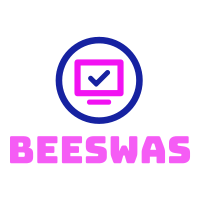The use of AI can be employed to sort tabs in Google Chrome . It is rather valuable but, it seems, not yet completely refined to the optimal level.
AI is now built into virtually all of the creating technologies, and Google is noticeably at the forefront. The American giant is integrating Gemini AI model literally all over – in Chrome, for instance. Some of its noticeable features, that in turn benefit from this include, according to the Android Police as well as WindowsReport; an automatic tab organizer. It has been available in testing since at least November, but the company first unveiled this feature in January this year after the launch of Chrome 121.
Just how to attempt Chrome’s new AI Tab Organizer
To try this feature out, you again have to download Chrome Canary – the build of Chrome where Google experiments with new ideas. Chrome Canary is a browser that you can use just like the “normal” Chrome, but there are certain things you should know: Chrome Canary is a beta, an unfinished version, and as such, it can be buggy as hell.
But first, to make use of this feature, you need to sign into Chrome Canary on your device and sync it to your Google account. Now there are several feature flags – yes, these parameters that let you activate certain experimental features in the browser. Type “chrome:, in your address bar type “/flags” (without quotes), hit ‘Enter’ and look for the following three flags: #tab-organization, #tab-organization-settings-visibility as well as #multi-tab-organization.
Press the drop-down menu near each of the three flags, and choose Enabled.
If you are using chrome canary, go to settings, then search for AI, and there select, Try out experimental features. There, you will notice a new knob for ‘Tab organizer.’ Switch this on.
Chrome Canary will then scan your open tabs and suggest groups of tabs to set up. For example, with tabs on newspaper sites, the browser offers a “News” group with the newspaper emoji. The group title can be adjusted as needed. Simply click Create group and Chrome Canary will move these tabs to their new group on the left side of the tab row.
You can repeat this process to group all your open tabs together. The results are very satisfactory, but we would have liked to have been able to create several groups of tabs at once. If you really have a lot of tabs open, and in different themes, repeating the operation x times can be quite frustrating.