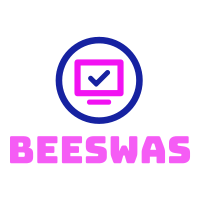Last Wednesday (15), Microsoft announced the release of Windows 11 Build 25300, operating system update that features new docking layouts and more languages for live subtitles. The big news, however, was because of a shortcut inserted in the taskbar, which now allows you to finalize programs and processes open directly by it.
The change facilitates and speeds up the closure of programs that are no longer in use. In addition, while it is common for many processes to run together in the background, many open tasks can overload the system, either causing slowness or even locking the computer.
Currently, to close a program, the user needs to right-click the Windows 11 taskbar, choose the “task manager” option, and find the process they want to terminate. Only after that, he can right-click on the program and choose the “finish task” option to complete the action.
Now, however, with the Windows 11 Build 25300 update, it can do this directly through the taskbar. To do this, simply right-click on the open program and select the “finish task” option.
Windows 11 Build 25300 has more news
In addition to this update, the new version of Windows 11 also brought improvements related to live subtitles, a novelty implemented by Microsoft in September last year.
Automatically available throughout the company’s operating system, Windows 11 subtitles were restricted to English used in the United States. Now, however, it is also possible to choose other languages, such as Chinese (simplified and traditional), French, German, Italian, Japanese, Portuguese (Brazil), Spanish and other English dialects.
Finally, the new version of Windows 11 has also brought improvements in the system look, inserting an icon docking layout that seeks to speed up and improve navigation for users.