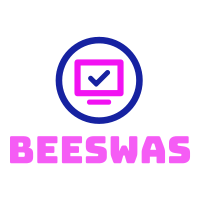Microsoft officially revealed several details about Windows 11 last Thursday (25), including the new Start menu, support for Android apps and Xbox features for games. It also disclosed the minimum requirements to run the new system and, according to a survey conducted by Tecnoblog, Intel or AMD processors released before 2017 enter the list of incompatible CPUs for the upgrade from Windows 10. Check below if your PC can run the new system.
There are three lists of Windows 11-compatible processors made by Intel, AMD, and Qualcomm. In all three cases, the models released before 2017 are left out, whether they are from the Core, Xeon, Ryzen or Epyc line, according to Tecnoblog.
This means that 5th, 6th, and 7th generation Intel Core chips – with Broadwell and Skylake microarchitectures – are not officially supported by Windows 11, although they work with Windows 10.
In the case of AMD, it’s a little worse: even several models released in 2018 are left out, such as the Ryzen 3 2200G, Ryzen 5 Pro 2400G and Ryzen 7 2800H. This affects chips that use older architectures such as Raven Ridge and Zen 1.
That is, it is possible that your computer apparently meets the minimum specifications of Windows 11, but the PC Health Check tool says it is incompatible. This happened to me: I have an HP notebook with more than 4 GB of RAM, more than 64 GB of space and TPM 2.0 enabled. However, the processor is a 6th generation Core i5, so it would be left out.
With this restriction, half of the Microsoft Surface devices released to date would be incompatible with Windows 11: this is the case of surface laptop, surface book, and surface go first generations, plus Surface Pro 5 and earlier. The company’s recommendation, of course, is to buy a new PC.
The situation is confusing, because Microsoft has been giving unfound information:
the official Windows 11 website states that, among the minimum requirements, is a 1 GHz processor with two or more 64-bit cores;
however, a Microsoft document explains that the chip must “be present in the list of supported processors”;
in addition, a support page reinforces: “devices that do not meet hardware requirements cannot be upgraded to Windows 11” – and this includes having a CPU in the list of supported models.
Previously, this same support page said that chips outside the list of supported processors could install Windows 11, but receiving the warning that the update “is not recommended”. That stretch was removed tonight.
How do I know if my PC is compatible with Windows 11?
That’s easy; Check:
download and install the PC Health Check app on the Microsoft website;
open the tool and click Check Now.
These are microsoft’s minimum specifications; if your PC doesn’t meet these requirements, it won’t be able to install Windows 11. They are:
1 GHz processor with two or more 64-bit cores present in Microsoft’s official list of supported models
4 GB of RAM
64 GB of storage
UEFI, Secure Boot and TPM (Trusted Platform Module) compatible in version 2.0
DirectX 12 compatible video card or graphics chip via WDDM 2.0 driver
How to know the processor model in Windows 10?
To find out which processor is present on your PC, follow these steps:
open the Start menu, type tasks, and click Task Manager;
you can also use the Ctrl + Shift + Esc keyboard shortcut;
click the Performance tab;
the processor model will be in the upper right corner.