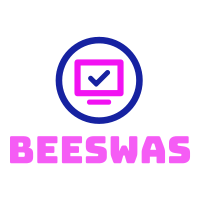Optimize your iCloud space
You’re out of iCloud storage? Having trouble? Well you are not the only one. This is probably one of the reasons why after having one of the best iPhones, Apple only provides 5GB for free, and, you know, that isn’t always enough, especially when you are storing photos and files. It’s important not to rush to paid plans, firstly, you will be surprised at how much capacity can be freed only thanks to tidying up.
Identify what’s consuming space
You should, however, be able to know which of the file types in your storage utilize the disk space extensively before deciding to delete the files. To do this, you will have to click on settings on your device, and scroll down to find General tab and it click on iPhone Storage. There, you will find a chart explaining how much storage your iCloud occupies.
Empty your backup and your messages
Your device backups provide for the most significant part of the fill in your iCloud. I know you sync your older models iPhone by backing up the data to the cloud, without erasing these files after that. Likewise, if you have bought an iPhone a few years back, you may have gigabyte space filled with old messages in your iCloud account. Well it is okay to tidy up a butch and dispose things that are of no use any more.
Many readers have asked us how they can better organise their photo libraries and manage their iCloud Drive.
Most probably your photo library occupies a good deal of your iCloud account storage. Therefore, generally, it is always advisable to go through all your albums and remove the pictures which you don’t use anymore. The last step is also not to underestimate the “Recently Deleted” album to restore the space permanently. Likewise, your iCloud Drive can be full of numerous documents, pdfs and files of applications that you no longer use.
iCloud maintenance: the fact which determines an optimized space
One can recommend the periodic cleanup of the iCloud for storing more space because it becomes extremely messy if you are on the freemium version which uses up all your storage and you are unable to pay for more space. If you are still facing space issue then you should think of paying for the more storage space in the iCloud storage.